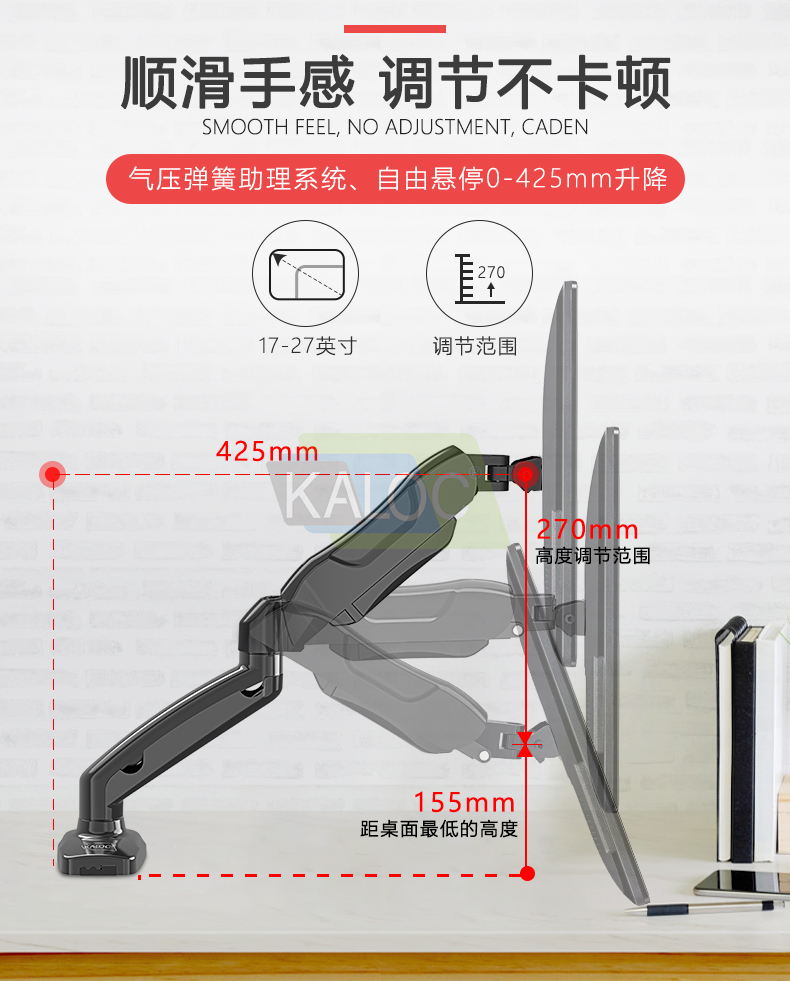How do we choose the right monitor arm?
How do we choose the right monitor arm?
Edit on 7th, July, 2020
It is worth mentioning that a monitor arm mount will ease your fatigue. The desk monitor arm can realize full dimension adjustment of tilt, left and right, high and low.
So how do we choose the right monitor arm stand? After reading these points, you can't make a mistake.
1. Look at the back
See if you have four screw holes on the back of your monitor.
For example, in paragraph 1 below, you can directly see the 4 screw holes.Type 2, you need to remove the base of the monitor to see the screw hole.Both of these models can be installed directly on the monitor stand.

What if there are no holes? Don't worry, just buy the stand that comes with the X-type conversion kit.The diagram below.

Also, the X accessory can be purchased separately and installed with other supports.
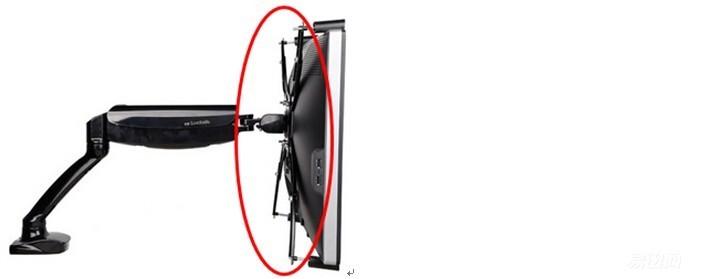
2. Look at the size and weigh
Because the length of the support arm of the display stand is different, it determines that different supports are suitable for different sizes of display.
At the same time, the bearing weight of the support is also different, so the selection of the support should also take into account the display's weight.
Take the ZENO display bracket as an example. The corresponding size and load bearing table of each model are as follows (the load bearing table of each model will be explained in the details page) .
*It should be noted that the load-bearing here generally refers to the weight after removing the original base.*

3. Choose as needed
If your monitor meets the requirements for two or more stands, how do you choose? The author recommends the following:
KLC-V8 : 1 monitor.
VESA: 75x75/100x100mm
Fits: 17"-27"
KLC-DS90 : 1 monitor.
VESA: 75x75/100x100mm
Fits: 17"-32"
KLC-DS90-2: 2 monitors.
VESA: 75x75/100x100mm
Fits: 17"-32"